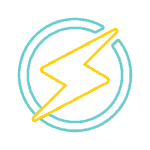OpenLiteSpeed installation on a server with DirectAdmin
The following guide describing the installation on the server OpenLiteSpeed DirectAdmin.
Made by really a few clicks with the help of CustomBuild
For starters, go to the directory CustomBuild
1 | cd /usr/local/directadmin/custombuild |
We make changes to the web server
1 | ./build set webserver openlitespeed |
We change the mode for the first version of php:
1 | ./build set php1_mode lsphp |
if we have 2 php version we are also for the second:
1 | ./build set php2_mode lsphp |
We update packages CustomBuild
1 | ./build update |
The next step is to rebuild the web server OpenLitepeed
1 | ./build openlitespeed |
PHP also rebuild
1 | ./build php n |
The last step is to rebuild the configuration
1 | ./build rewrite_confs |
That's all. We enjoy a much more efficient web server than Apache 😉
When using the wordpress plug recommend lscache : https://pl.wordpress.org/plugins/litespeed-cache/ Really give a kick.