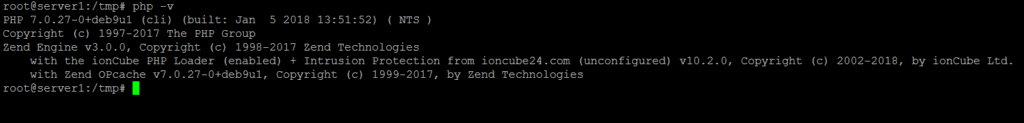Installation Ioncube For Debian and Ubuntu, Centos
The following tutorial describes how to install Ioncube for Debian and Ubuntu, Centos.
The whole thing is really simple! let's get started.
We install the necessary packages for download Ioncube:
1 | yum install nano wget |
Debian and Ubuntu
1 | apt-get install nano wget |
Ioncube charge:
1 2 3 | cd /tmp wget http://downloads3.ioncube.com/loader_downloads/ioncube_loaders_lin_x86-64.tar.gz tar xfz ioncube_loaders_lin_x86-64.tar.gz |
We check the version of PHP installed on the server and check the location of the extensions directory on the server:
1 | php -v |
1 | php -i | grep extension_dir |
is the result:
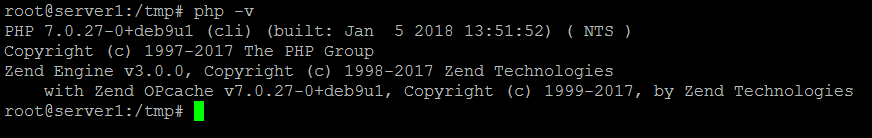
We move our content to our catalog ioncube extensions:
1 | cp /tmp/ioncube/ioncube_loader_lin_7.0.so /usr/lib/php/20151012/ |
For example, versions of php 5.6 this will be:
ioncube_loader_lin_5.6.so
The last step is to add an extension to our php.ini.
We add:
1 | zend_extension = /usr/lib/php/20151012/ioncube_loader_lin_7.0.so |
Check where we command our php.ini example:
1 | php --ini |
edit:
1 | nano /etc/php.ini |
Adding at the end of the line:
1 | zend_extension = /usr/lib/php/20151012/ioncube_loader_lin_7.0.so |
reload services:
1 2 | service httpd restart service php-fpm restart |
Apache mod_php
1 | nano /etc/php/7.0/apache2/php.ini |
PHP (CLI)
1 | nano /etc/php/7.0/cli/php.ini |
PHP CGI
1 | nano /etc/php/7.0/cgi/php.ini |
PHP FPM
1 | nano /etc/php/7.0/fpm/php.ini |
We can verify the installation by issuing the command
1 | php -v |