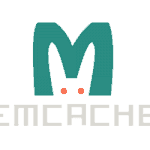Installation and security Memcached Ubuntu 18.04
The following article will describe how in a very simple way to install memcached in Ubuntu 18.04 and secure it to listen locally.
Installation is simple let's get started.
At the beginning of the update repository list command:
1 | sudo apt update |
The next step is to install the memcached and necessary packages:
1 | sudo apt install memcached libmemcached-tools |
Now we will protect it.
Centos 7
modify file
1 | /etc/sysconfig/memcached |
modifying:
1 | OPTIONS="" |
na
1 | OPTIONS="-l 127.0.0.1 -U 0" |
Debian/Ubuntu
Check to see if the file
1 | /etc/memcached.conf |
It has content:
1 | -l 127.0.0.1 |
If it does not, add it as follows, and if it is - we add only the tip:
1 | -l 127.0.0.1 -U 0 |
Save and restart memcached.
What are these letters?
-l 127.0.0.1 He tells us that the memcached server to listen on only locally
-The 0 disables the UDP