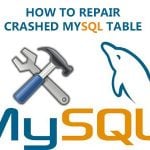All repair and optimization of MySQL databases
The following tutorial describes how you can with a single command from the console to fix all the damaged tables in databases.
The process is really trivial.
Log in to the console to the root user and issue the command:
1 | mysqlcheck -uda_admin -pwbN4RY3Aob --auto-repair --optimize --all-databases |
Dane : inda_admin -pwbN4RY3Aob We replace your details to the root base.
If the panel data Directadmin MySQL w e can be extracted by a command:
1 | cat /usr/local/directadmin/conf/mysql.conf |
we get the result:
1 2 | user=da_admin passwd=wbN4RY3Aob |