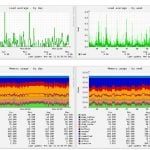Server monitoring using Munin system Centos
Munin is a very simple narzędzniem for Server Monitoring.
It gathers us a nice server statistics.
Its installation is also simple banal below the description of the installation in a few steps.
Add the repository and the key to the system and let us do the update for.
1 | yum -y install epel-release |
1 | rpm --import /etc/pki/rpm-gpg/RPM-GPG-KEY-EPEL-7 |
1 | yum -y update |
Install httpd server
1 | yum install httpd |
Run it on your system
1 | systemctl enable httpd |
1 | systemctl start httpd |
Installation and commissioning munin
1 | yum -y install munin munin-node |
1 | systemctl enable munin-node |
1 | systemctl start munin-node |
The next step is to edit the configuration file
1 | nano /etc/munin/munin.conf |
We change our host server:
1 2 3 4 5 6 7 | [...] # a simple host tree [node.serwerweb.pl] address 94.130.246.172 use_node_name yes [...] |
The final step is password protect it:
1 | htpasswd /etc/munin/munin-htpasswd admin |
we give the password.
That's all. Sign in is at:
Ipsserver / Munin /
be hostname.pl/munin/