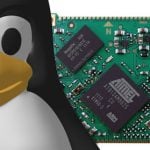Update karnel system Centos7
The given method describes how a few simple steps will update our system karnel Centos7
At the beginning we make update all packages on the server and install.
1 2 | yum -y update yum -y install yum-plugin-fastestmirror |
The next step is to check the current version karnel:
1 2 3 | cat /etc/redhat-release cat /etc/os-release uname -msr |
add the repository:
1 2 | rpm --import https://www.elrepo.org/RPM-GPG-KEY-elrepo.org rpm -Uvh http://www.elrepo.org/elrepo-release-7.0-2.el7.elrepo.noarch.rpm |
We verify that the repository has been correctly added:
1 | yum repolist |
Install new karnel with the command:
1 | yum --enablerepo=elrepo-kernel install kernel-ml |
The next step is to set thick to run us a new karnel
Check available karnel command :
1 | sudo awk -F\' '$1=="menuentry " {print i++ " : " $2}' /etc/grub2.cfg |
Ruler 0 Kernel should mean 4.11.2
ruler 1 Kernel should oznaczacz 3.10
set as the default so 0
1 | sudo grub2-set-default 0 |
Then we re configure thick and reboot the system
1 2 | sudo grub2-mkconfig -o /boot/grub2/grub.cfg sudo reboot |
The final step is to remove the old karnel
1 2 | yum install yum-utils package-cleanup --oldkernels |