Raider or a quick way to raid the Linux Mint and Ubuntu
Due to the fact that recently I often sit on a PC, I only use a laptop for work, I started to think about data security, as you know, disks are not immortal
It is quite old so has hp unit sff 8000 Elite Core Processor 2 QUAD Q9400.
Ramu was found in a cabinet 4GB free bone 4GB DDR3 rail so perfectly handy.
drive was 1 HDD 250GB. Installed on the Linux Mint is great but check already worn over a plate of przelatanymi 3 years of continuous operation until asked about the exchange.
I came across a cool auction because of that I do not gather huge amounts of data decided to buy a new 2 2x 250GB drives I put on a good old WD BLUE their cost is really low 1 Art is a new cost 40 PLN.
Because of that discs were 2 I wanted to fasten them in raid 1 no but just as far as Ubuntu, Debian or Centos server versions provide a tool for disk partitioning softraidu (mdadm) With this version deskop or Ubuntu or Linux Mint does not have what is not strange?
By searching the internet what to do about getting at the truth in various guides me where descriptions were limited to division partition from a live system or use the server version of the iso and then deskop just what the digging.
By chance I came across a program which is called the Raider program is shockingly simple to use and the whole construction of the raid requires no plates and comes down to execution 2 commands.
The program handles the configuration of the raid in the following modes: raid : 1, 4, 5, 6 and 10.
The charge from the:
https://sourceforge.net/projects/raider/files/
Then we unpack it.
Go to the directory raider-0.13.2 and we command:
1 | ./install.sh |
So the program is already installed.
Let's assume you have installed 2 drives already in the computer and we want to convert one drive in two in raid 1
in the terminal with root privileges following command:
1 | raider -R1 |
The program will ask us for a confirmation copy the partition and its format.
After successful completion of the program will ask you to turn off your computer, and changes in the disks, clasp only enough SATA cables alternately from one drive to another computer and run.
Reboot the console with root privileges and execute the command:
1 | raider --run |
After the command to start the synchronization process time-dependent disk drives we have.
We do not interrupt the process to the end.
Checking the status of the command we can make a raid:
1 | cat /proc/mdstat |
Home program:
http://raider.sourceforge.net/
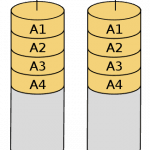





The entry is moderately useful as it does not solve my problem. 🙁 I have disks / partitions: sda1 – W10, sda3- Mint, sda3 – Time, sdb1 – home, sdb2 – NTFS magazine, sdc1 – Ubuntu, sdc2 – XP). I would like to configure RAID but for sdb1 partition and USB external drive. Could it be? With the help of Raider, I don't think I can see, it seems to happen automagically, so I don't think it will be possible. But maybe someone could help me so that I could do a double write for files in the 'home' partition?
best regards
Adek
This tutorial was probably not adapted and the program itself is not adapted to the divisions you have.
Soon I will try to write a guide on how to stick such a raid by hand.