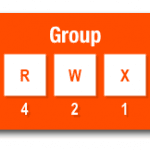Recursive change permissions for files
Recursive change permissions for files
Go to the directory where you have to change permissions (np public_html) and then enter:
for files:
1 | find . -type f -exec chmod 644 {} \; |
for directories:
1 | find . -type d -exec chmod 755 {} \; |