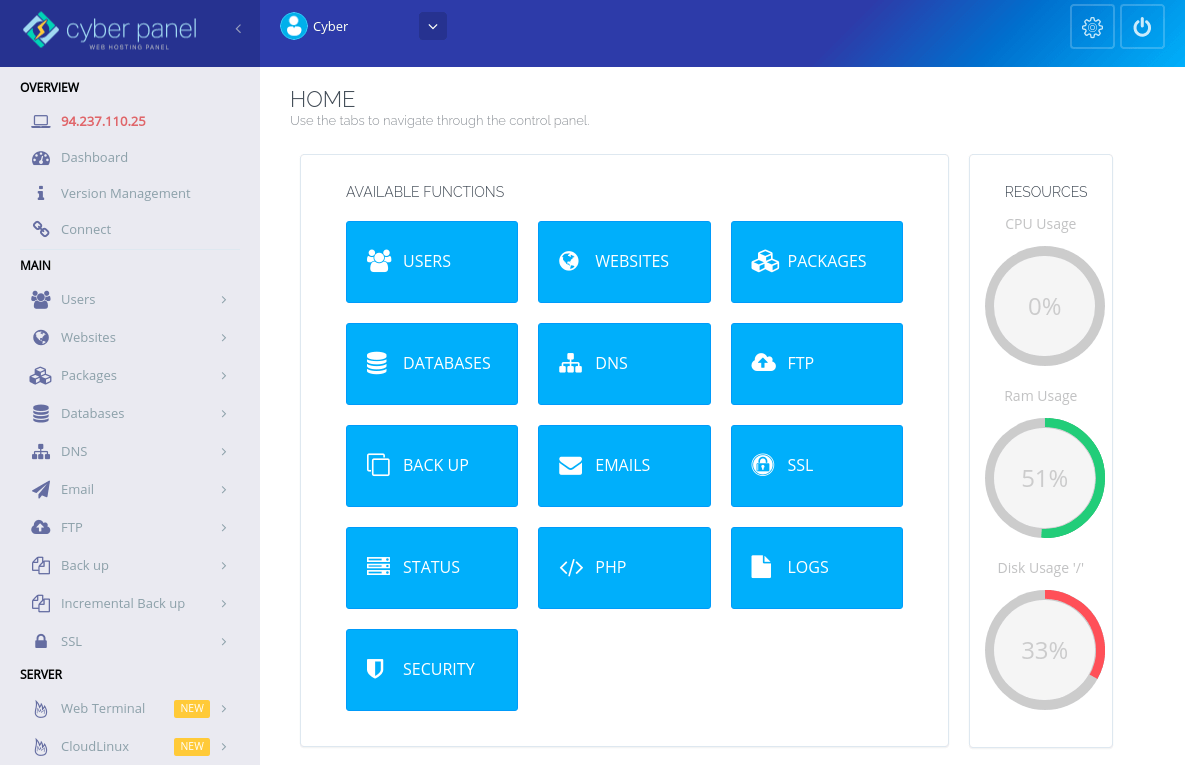Installazione di CyberPanel nel sistema AlmaLinux 8
CyberPanel è un pannello di gestione del server gratuito e open source. È un'alternativa a Directadmin e cPanel. Con CyberPanel puoi gestire i certificati SSL, usa un file manager facile da usare, gestire il DNS, gestire la posta elettronica e altro ancora. Cyberpanel è l'unico pannello che supporta nativamente OpenLiteSpeed e LiteSpeed Enterprise out-of-the-box.
In questo post te lo mostreremo, come installare CyberPanel con OpenLiteSpeed su Alma Linux 8.
CyberPanel fornisce uno script di installazione automatica, che consente di installarlo sul sistema in un minuto. È possibile scaricare ed eseguire lo script di installazione, eseguendo il comando seguente nella console:
Eseguiamo il terminale e lo eseguiamo:
1 | sh <(curl https://cyberpanel.net/install.sh || wget -O - https://cyberpanel.net/install.sh) |
Ti verrà chiesto di installare CyberPanel, come mostrato di seguito:
1 2 3 4 5 6 7 8 9 10 11 12 13 14 15 16 17 18 19 20 21 22 23 24 25 26 27 28 29 30 31 32 | Initializing... Fetching latest data from CyberPanel server... This may take few seconds... Branch name fetched...v2.1.2 Checking root privileges... You are runing as root... Valid IP detected... Checking server location... Desktop OS not detected. Proceeding System: AlmaLinux 8 detected... Checking virtualization type... Initialized... CyberPanel Installer v2.1.2 1. Install CyberPanel. 2. Exit. Please enter the number[1-2]: 1 |
accedere 1 e premere Invio, per avviare l'installazione. Ti verrà chiesto di selezionare le seguenti opzioni:
1 2 3 4 5 6 7 8 9 10 11 12 13 | CyberPanel Installer v2.1.2 RAM check : 111/3736MB (2.97%) Disk check : 3/80GB (4%) (Minimal 10GB free space) 1. Install CyberPanel with OpenLiteSpeed. 2. Install Cyberpanel with LiteSpeed Enterprise. 3. Exit. Please enter the number[1-3]: 1 |
accedere 1 e premere Invio, per installare CyberPanel con OpenLiteSpeed. Dovresti vedere il seguente output:
1 2 3 | Install Full service for CyberPanel? This will include PowerDNS, Postfix and Pure-FTPd. Full installation [Y/n]: Y |
Immettere Y e premere Invio, per completare l'installazione. Dovresti vedere il seguente output:
1 2 3 4 5 6 7 8 9 10 11 12 13 14 15 16 17 18 19 20 21 22 | Full installation selected... Do you want to setup Remote MySQL? (This will skip installation of local MySQL) (Default = No) Remote MySQL [y/N]: N Local MySQL selected... Press Enter key to continue with latest version or Enter specific version such as: 1.9.4 , 2.0.1 , 2.0.2 ...etc Branch name set to v2.1.2 Please choose to use default admin password 1234567, randomly generate one (recommended) or specify the admin password? Choose [d]fault, [r]andom or [s]et password: [d/r/s] s Please enter your password: Password: Confirm Password: Do you wish to install Memcached process and its PHP extension? Please select [Y/n]: Y |
Imposta la password del CyberPanel e premi Invio. Dopo aver installato CyberPanel, dovresti ottenere il seguente output:
1 2 3 4 5 6 7 8 9 10 11 12 13 14 15 16 17 18 19 20 21 22 23 24 25 26 27 28 29 30 31 32 33 34 35 36 37 38 39 40 41 42 | Install Memcached process and its PHP extension set to Yes... Do you wish to install Redis process and its PHP extension? Please select [Y/n]: n Would you like to set up a WatchDog (beta) for Web service and Database service ? The watchdog script will be automatically started up after installation and server reboot If you want to kill the watchdog , run watchdog kill Please type Yes or no (with capital Y, default Yes): Visit: https://209.23.10.98:8090 Panel username: admin Panel password: ***** Visit: https://209.23.10.98:7080 WebAdmin console username: admin WebAdmin console password: JoQJdtQsRxGU7Xnk Visit: https://209.23.10.98:8090/rainloop/?admin Rainloop Admin username: admin Rainloop Admin password: BQ6n0UbBWdFROe Run cyberpanel help to get FAQ info Run cyberpanel upgrade to upgrade it to latest version. Run cyberpanel utility to access some handy tools . Website : https://www.cyberpanel.net Forums : https://forums.cyberpanel.net Wikipage: https://docs.cyberpanel.net Docs : https://cyberpanel.net/docs/ Enjoy your accelerated Internet by CyberPanel & OpenLiteSpeed ################################################################### If your provider has a network-level firewall Please make sure you have opened following port for both in/out: TCP: 8090 for CyberPanel TCP: 80, TCP: 443 and UDP: 443 for webserver TCP: 21 and TCP: 40110-40210 for FTP TCP: 25, TCP: 587, TCP: 465, TCP: 110, TCP: 143 and TCP: 993 for mail service TCP: 53 and UDP: 53 for DNS service Would you like to restart your server now? [y/N]: y |
È ora possibile accedere all'interfaccia web di CyberPanel, utilizzando l'URL https://NASZADRES-ip:8090.