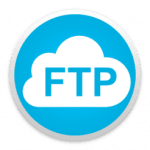Installare ProFTPD TLS su Ubuntu 18.04 È
Il seguente tutorial descrive come installare server ftp su Ubuntu 18.04
Sentitevi liberi di leggere.
All'inizio del repository di ristrutturazione e rendere il sistema:
1 2 | apt-get update apt-get upgrade |
installare proftpd
1 | apt-get install proftpd -y |
Eseguire sul proprio sistema:
1 2 | systemctl start proftpd systemctl enable proftpd |
Controllare il comando di stato del servizio:
1 | systemctl status proftpd |
Se tutto è ok vedremo qualcosa di simile:
1 2 3 4 5 6 7 8 9 10 11 12 | proftpd.service - LSB: Starts ProFTPD daemon Loaded: loaded (/etc/init.d/proftpd; generated) Active: active (running) since Sat 2019-05-25 09:18:19 UTC; 31s ago Docs: man:systemd-sysv-generator(8) Tasks: 1 (limit: 1114) CGroup: /system.slice/proftpd.service ??1927 proftpd: (accepting connections) May 25 09:18:19 ubuntu1804 systemd[1]: Starting LSB: Starts ProFTPD daemon... May 25 09:18:19 ubuntu1804 proftpd[1906]: * Starting ftp server proftpd May 25 09:18:19 ubuntu1804 proftpd[1906]: ...done. May 25 09:18:19 ubuntu1804 systemd[1]: Started LSB: Starts ProFTPD daemon. |
Il passo successivo è quello di modificare il file di configurazione e cioè:
1 | /etc/proftpd/proftpd.conf |
modificare con il comando
1 | nano /etc/proftpd/proftpd.conf |
dovrebbe essere simile:
1 2 3 4 5 6 7 8 9 10 11 12 13 14 15 16 17 18 19 20 21 22 23 24 25 26 27 28 29 30 31 32 33 34 35 36 37 38 39 40 41 42 43 44 45 46 47 48 49 50 | # # /etc/proftpd/proftpd.conf -- This is a basic ProFTPD configuration file. # To really apply changes, reload proftpd after modifications, if # it runs in daemon mode. It is not required in inetd/xinetd mode. # # Includes DSO modules Include /etc/proftpd/modules.conf # Set off to disable IPv6 support which is annoying on IPv4 only boxes. UseIPv6 off # If set on you can experience a longer connection delay in many cases. IdentLookups off ServerName "Debian" # Set to inetd only if you would run proftpd by inetd/xinetd. # Read README.Debian for more information on proper configuration. ServerType standalone DeferWelcome off MultilineRFC2228 on DefaultServer on ShowSymlinks on TimeoutNoTransfer 600 TimeoutStalled 600 TimeoutIdle 1200 DisplayLogin welcome.msg DisplayChdir .message true ListOptions "-l" DenyFilter \*.*/ # Use this to jail all users in their homes # DefaultRoot ~ # Port 21 is the standard FTP port. Port 21 MaxInstances 30 # Set the user and group that the server normally runs at. User proftpd Group nogroup # Umask 022 is a good standard umask to prevent new files and dirs # (second parm) from being group and world writable. Umask 022 022 # Normally, we want files to be overwriteable. AllowOverwrite on TransferLog /var/log/proftpd/xferlog SystemLog /var/log/proftpd/proftpd.log |
La seguente descrizione delle impostazioni più importanti
Nome del server: Il nome di default ftp.
UseIPV6: Qui è possibile impostare il server FTP per l'ascolto su IPv6 anche.
DefaultRoot: Chiude gli utenti nella loro home directory.
Porta: È possibile definire il proprio porta FTP .
systemlog: La posizione predefinita per i file di log. È possibile modificare in base alle proprie preferenze
Ora saremo sicuri TLS ftp
Installare necessario all'inizio di un pacchetto:
1 | apt-get install openssl -y |
Poi generiamo un certificato
1 | openssl req -x509 -newkey rsa:1024 -keyout /etc/ssl/private/proftpd.key -out /etc/ssl/certs/proftpd.crt -nodes -days 365 |
Noi riempiamo con i tuoi dati.
Diamo il permesso ai file di certificato:
1 2 | chmod 600 /etc/ssl/private/proftpd.key chmod 600 /etc/ssl/certs/proftpd.crt |
Modifica proftpd per iniziare TLS
1 | nano /etc/proftpd/proftpd.conf |
e odhaszujemy
1 | Include /etc/proftpd/tls.conf |
L'intera dovrebbe essere simile:
1 2 3 4 5 6 7 8 | TLSRSACertificateFile /etc/ssl/certs/proftpd.crt TLSRSACertificateKeyFile /etc/ssl/private/proftpd.key TLSEngine on TLSLog /var/log/proftpd/tls.log TLSProtocol SSLv23 TLSRequired on TLSOptions NoCertRequest EnableDiags NoSessionReuseRequired TLSVerifyClient off |
L'ultimo passo è quello di ricaricare ftp eseguire questo comando:
1 | systemctl restart proftpd |
Aggiungi utenti comando ftp:
1 | adduser nazwauzytkownika |
per esempio ftp1
1 | adduser ftp1 |
1 2 3 4 5 6 7 8 9 10 11 12 13 14 15 16 | Adding user `ftp1' ... Adding new group `ftp1' (1006) ... Adding new user `ftp1' (1002) with group `ftp1' ... Creating home directory `/home/ftp1' ... Copying files from `/etc/skel' ... Enter new UNIX password: Retype new UNIX password: passwd: password updated successfully Changing the user information for ftp1 Enter the new value, or press ENTER for the default Full Name []: Room Number []: Work Phone []: Home Phone []: Other []: Is the information correct? [Y/n] Y |
Ora è rimasto solo connettersi al nostro server scelto dal nostro programma, ad esempio Filezilla.