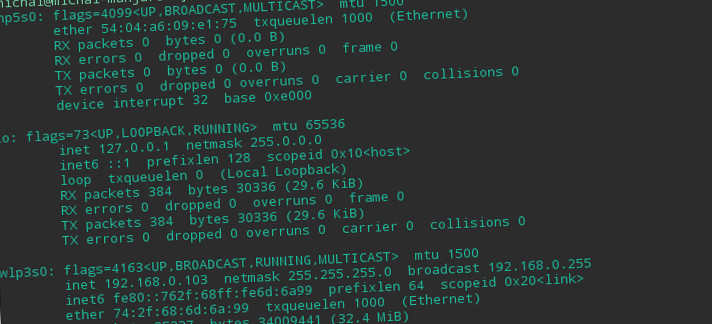ifconfig: commande introuvable solution dans Ubuntu / Debian / CentOS
Vous trouverez ci-dessous une solution au problème ifconfig: commande non trouvée. Il peut y avoir des moments où les outils réseau ne sont pas installés, c'est-à-dire. ifconfig, arp, netstat, rarp ou itinéraire:
1 2 3 4 5 | -bash: ifconfig: command not found -bash: arp: command not found -bash: netstat: command not found -bash: rarp: command not found -bash: route: command not found |
réparation!
Ubuntu / Debian:
Nous exécutons le terminal et installons le package:
1 | sudo apt-get update |
1 | sudo apt-get install net-tools |
CentOS / Chapeau rouge:
Nous exécutons le terminal et installons le package:
1 | sudo dnf install net-tools |
1 | sudo yum install net-tools |