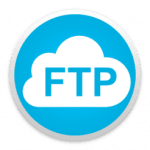Installez ProFTPD TLS sur Ubuntu 18.04 C'EST
Le didacticiel suivant décrit comment installer le serveur ftp sur Ubuntu 18.04
Ne hésitez pas à lire.
Au début des dépôts de rénovation et de rendre le système:
1 2 | apt-get update apt-get upgrade |
installer proftpd
1 | apt-get install proftpd -y |
Lancez-le sur votre système:
1 2 | systemctl start proftpd systemctl enable proftpd |
Vérifiez la commande d'état de service:
1 | systemctl status proftpd |
Si tout est ok, nous verrons quelque chose comme:
1 2 3 4 5 6 7 8 9 10 11 12 | proftpd.service - LSB: Starts ProFTPD daemon Loaded: loaded (/etc/init.d/proftpd; generated) Active: active (running) since Sat 2019-05-25 09:18:19 UTC; 31s ago Docs: man:systemd-sysv-generator(8) Tasks: 1 (limit: 1114) CGroup: /system.slice/proftpd.service ??1927 proftpd: (accepting connections) May 25 09:18:19 ubuntu1804 systemd[1]: Starting LSB: Starts ProFTPD daemon... May 25 09:18:19 ubuntu1804 proftpd[1906]: * Starting ftp server proftpd May 25 09:18:19 ubuntu1804 proftpd[1906]: ...done. May 25 09:18:19 ubuntu1804 systemd[1]: Started LSB: Starts ProFTPD daemon. |
L'étape suivante consiste à modifier le fichier de configuration à savoir:
1 | /etc/proftpd/proftpd.conf |
modifier avec la commande
1 | nano /etc/proftpd/proftpd.conf |
devrait ressembler à:
1 2 3 4 5 6 7 8 9 10 11 12 13 14 15 16 17 18 19 20 21 22 23 24 25 26 27 28 29 30 31 32 33 34 35 36 37 38 39 40 41 42 43 44 45 46 47 48 49 50 | # # /etc/proftpd/proftpd.conf -- This is a basic ProFTPD configuration file. # To really apply changes, reload proftpd after modifications, if # it runs in daemon mode. It is not required in inetd/xinetd mode. # # Includes DSO modules Include /etc/proftpd/modules.conf # Set off to disable IPv6 support which is annoying on IPv4 only boxes. UseIPv6 off # If set on you can experience a longer connection delay in many cases. IdentLookups off ServerName "Debian" # Set to inetd only if you would run proftpd by inetd/xinetd. # Read README.Debian for more information on proper configuration. ServerType standalone DeferWelcome off MultilineRFC2228 on DefaultServer on ShowSymlinks on TimeoutNoTransfer 600 TimeoutStalled 600 TimeoutIdle 1200 DisplayLogin welcome.msg DisplayChdir .message true ListOptions "-l" DenyFilter \*.*/ # Use this to jail all users in their homes # DefaultRoot ~ # Port 21 is the standard FTP port. Port 21 MaxInstances 30 # Set the user and group that the server normally runs at. User proftpd Group nogroup # Umask 022 is a good standard umask to prevent new files and dirs # (second parm) from being group and world writable. Umask 022 022 # Normally, we want files to be overwriteable. AllowOverwrite on TransferLog /var/log/proftpd/xferlog SystemLog /var/log/proftpd/proftpd.log |
La description suivante des paramètres les plus importants
Nom du serveur: Le nom par défaut ftp.
UseIPV6: Ici, vous pouvez configurer le serveur FTP pour écouter sur IPv6 aussi.
DefaultRoot: Les utilisateurs dans leur ferme répertoires de.
Port: Vous pouvez définir votre propre port ftp .
SystemLog: L'emplacement par défaut des fichiers journaux. Vous pouvez le modifier selon vos préférences
Maintenant, nous allons sécuriser TLS ftp
Installez nécessaire au début d'un paquet:
1 | apt-get install openssl -y |
Ensuite, nous générons un certificat
1 | openssl req -x509 -newkey rsa:1024 -keyout /etc/ssl/private/proftpd.key -out /etc/ssl/certs/proftpd.crt -nodes -days 365 |
Nous le remplir avec vos coordonnées.
Nous donnons la permission aux fichiers de certificat:
1 2 | chmod 600 /etc/ssl/private/proftpd.key chmod 600 /etc/ssl/certs/proftpd.crt |
Modifier proftpd pour démarrer TLS
1 | nano /etc/proftpd/proftpd.conf |
et odhaszujemy
1 | Include /etc/proftpd/tls.conf |
L'ensemble devrait ressembler à:
1 2 3 4 5 6 7 8 | TLSRSACertificateFile /etc/ssl/certs/proftpd.crt TLSRSACertificateKeyFile /etc/ssl/private/proftpd.key TLSEngine on TLSLog /var/log/proftpd/tls.log TLSProtocol SSLv23 TLSRequired on TLSOptions NoCertRequest EnableDiags NoSessionReuseRequired TLSVerifyClient off |
La dernière étape consiste à recharger exécuter cette commande ftp:
1 | systemctl restart proftpd |
Ajouter des utilisateurs commande ftp:
1 | adduser nazwauzytkownika |
par exemple ftp1
1 | adduser ftp1 |
1 2 3 4 5 6 7 8 9 10 11 12 13 14 15 16 | Adding user `ftp1' ... Adding new group `ftp1' (1006) ... Adding new user `ftp1' (1002) with group `ftp1' ... Creating home directory `/home/ftp1' ... Copying files from `/etc/skel' ... Enter new UNIX password: Retype new UNIX password: passwd: password updated successfully Changing the user information for ftp1 Enter the new value, or press ENTER for the default Full Name []: Room Number []: Work Phone []: Home Phone []: Other []: Is the information correct? [Y/n] Y |
Restait seulement se connecter à notre serveur choisi par notre programme, par exemple Filezilla.