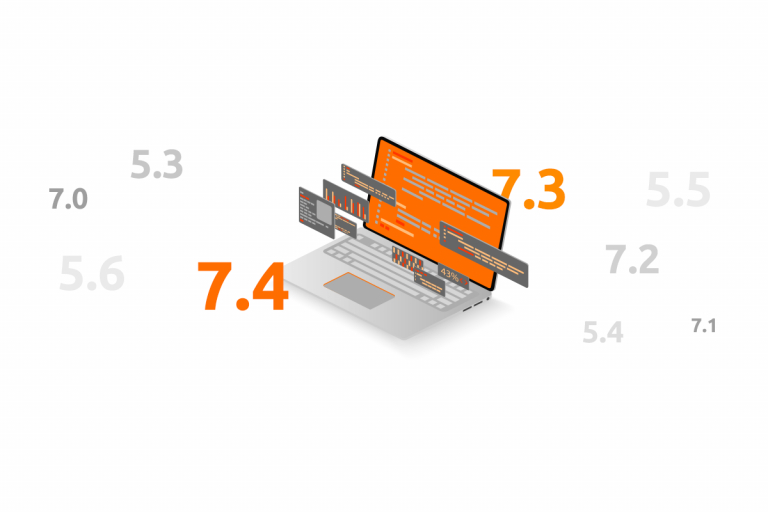2 php-Versionen auf CentOS 8 z Apache i PHP-FPM
Die folgende Anleitung beschreibt die Installation 2 php-Versionen, die auf einem Server zusammenarbeiten.
Wir werden das Ganze auf dem CentOS8-System zusammen mit Apache und PHP-FPM machen.
Wir starten das Terminal
Zuerst laden wir das Repository herunter
1 | sudo dnf install http://rpms.remirepo.net/enterprise/remi-release-8.rpm |
Der nächste Schritt besteht darin, das Standard-Repository zu deaktivieren und php zu installieren 7.3
1 | sudo dnf module reset php |
1 | sudo dnf module enable php:remi-7.3 |
1 | sudo dnf install php73 php73-php-fpm -y |
Jetzt machen wir dasselbe nur für PHP 7.4
1 | sudo dnf module reset php |
1 | sudo dnf module enable php:remi-7.4 |
1 | sudo dnf install php74 php74-php-fpm -y |
Wir betreiben php 7.3 Im System:
1 | sudo systemctl start php73-php-fpm |
1 | sudo systemctl enable php73-php-fpm |
Wir betreiben php 7.4 Im System:
1 | sudo systemctl start php74-php-fpm |
1 | sudo systemctl enable php74-php-fpm |
Wir erstellen die Struktur für die Seiten:
1 | sudo mkdir /var/www/strona1.domena.pl |
1 | sudo mkdir /var/www/strona2.domena.pl |
Wir erteilen die Erlaubnis:
1 | sudo chown -R apache:apache /var/www/strona1.domena.pl |
1 | sudo chown -R apache:apache /var/www/strona2.domena.pl |
1 | sudo chmod -R 755 /var/www/strona1.domena.pl |
1 | sudo chmod -R 755 /var/www/strona2.domena.pl |
strona1.domena.pl / stron2.domena.pl WIR ERSETZEN UNSERE DOMAINS
Jetzt erstellen wir vhosts:
1 | sudo nano /etc/httpd/conf.d/strona1.domena.pl.conf |
Es sollte so aussehen:
1 2 3 4 5 6 7 8 9 10 11 12 13 14 15 | <VirtualHost *:80> ServerAdmin admin@strona1.domena.pl ServerName strona1.domena.pl DocumentRoot /var/www/strona1.domena.pl DirectoryIndex info.php ErrorLog /var/log/httpd/strona1.domena.pl-error.log CustomLog /var/log/httpd/strona1.domena.pl-access.log combined <IfModule !mod_php7.c> <FilesMatch \.(php|phar)$> SetHandler "proxy:unix:/var/opt/remi/php73/run/php-fpm/www.sock|fcgi://localhost" </FilesMatch> </IfModule> </VirtualHost> |
Der Schlüssel hier ist die Linie :
SetHandler “Proxy:Unix:/var/opt/remi/php73/run/php-fpm/www.sock|fcgi://localhost”
Danke an sie für die Domain 1 Wir werden php setzen 7.3
In ähnlicher Weise erstellen wir einen vhost für domain2, der php haben wird 7.4
1 | sudo nano /etc/httpd/conf.d/strona2.domena.pl.conf |
der Inhalt:
1 2 3 4 5 6 7 8 9 10 11 12 13 14 | <VirtualHost *:80> ServerAdmin admin@strona2.domena.pl ServerName strona2.domena.pl DocumentRoot /var/www/strona2.domena.pl DirectoryIndex info.php ErrorLog /var/log/httpd/strona2.domena.pl-error.log CustomLog /var/log/httpd/strona2.domena.pl-access.log combined <IfModule !mod_php7.c> <FilesMatch \.(php|phar)$> SetHandler "proxy:unix:/var/opt/remi/php74/run/php-fpm/www.sock|fcgi://localhost" </FilesMatch> </IfModule> </VirtualHost> |
Domain2 wird PHP haben 7.4 Der Schlüssel hier ist die Linie:
SetHandler “Proxy:Unix:/var/opt/remi/php74/run/php-fpm/www.sock|fcgi://localhost”
Wir laden den Apache-Server neu
1 | sudo systemctl restart httpd |
Das ist alles,.