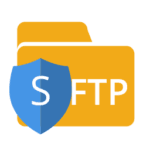Starten SFTP-Verbindung auf Port 23 für Server mit Direct
Die folgende Anleitung, wie man ein sicheres CONNECTIONS läuft SFTP nur wenige Schritte für Server mit dem Panel Direct.
Die Methode ist wirklich einfach und wir werden es in wenigen Augenblicken tun.
Im Folgenden finden Sie eine Methode für Server, die noch CustomBuild Version 1.X verwenden
1 2 3 4 5 6 7 | cd /usr/local/directadmin/custombuild ./build update ./build set proftpd yes mkdir -p custom/proftpd wget -O custom/proftpd/configure.proftpd http://files.directadmin.com/services/all/sftp/configure.proftpd.sftp chmod 755 custom/proftpd/configure.proftpd ./build proftpd |
2) Erstellen Sie eine Kopie der alten Konfiguration und laden Sie die neue Konfiguration herunter:
1 2 3 4 5 6 | cd /etc cp proftpd.conf proftpd.conf.backup wget -O proftpd.conf http://files.directadmin.com/services/all/sftp/proftpd.conf wget -O proftpd.sftp.conf http://files.directadmin.com/services/all/sftp/proftpd.sftp.conf perl -pi -e 's/\|SERVER_IP\|/1.2.3.4/' proftpd.conf perl -pi -e 's/\|SERVER_IP\|/1.2.3.4/' proftpd.sftp.conf |
1.2.3.4 – Natürlich ersetzen wir die IP des Servers.
Im Fall der CustomBuild-Version 2.0 Wir geben die folgenden Befehle aus:
1 2 3 4 | cd /usr/local/directadmin/custombuild mkdir -p custom/proftpd/conf wget -O custom/proftpd/conf/proftpd.conf http://files.directadmin.com/services/all/sftp/proftpd.conf ./build proftpd |