ProFTPD - Installation und Konfiguration des FTP-Servers auf Ubuntu
Im heutigen Artikel werde ich präsentieren, Schritt für Schritt, wie das sehr beliebte und häufig Paket ProFTPD gekennzeichnet auf ihrem VPS FTP-Server „Wette“ mit.
Installieren Sie den FTP-Server
1 | apt-get -y install proftpd openssl |
die Optionen, die wir während der Installation angezeigt wird, wählen wir
1 | Run proftpd: <-- standalone |
ProFTPD öffnen Sie die Konfigurationsdatei mit einem einfachen Texteditor, zum Beispiel,. nano
1 | nano /etc/proftpd/proftpd.conf |
Wir finden in ihm ein paar Dinge, Sie sollten nach Ihren Bedürfnissen anpassen:
1 2 3 4 5 6 7 8 9 10 11 12 13 14 15 | ServerName "Serwer FTP" #nazwa serwera DisplayLogin welcome.msg #nazwa pliku z tekstem powitalnym DefaultRoot ~ #katalog główny dla łączących się użytkowników #powoduje zamknięcie użytkowników w ich katalogach domowych #(tzw. jail) #zakomentuj, aby usunąć to ograniczenie RequireValidShell off #wymaga, aby użytkownicy posiadali poprawny shell Port 21 #domyślny port FTP, można zmienić dla bezpieczeństwa User proftpd #domyślny użytkownik (i grupa), który jest wykorzystywany Group nogroup #do uruchamiania serwera |
Stożymy TLS-Zertifikat für den FTP-Server
1 | mkdir /etc/proftpd/ssl |
1 | openssl req -new -x509 -days 365 -nodes -out /etc/proftpd/ssl/proftpd.cert.pem -keyout /etc/proftpd/ssl/proftpd.key.pem |
Ich beantworte Fragen:
1 2 3 4 5 6 7 | Country Name (2 letter code) [AU]: <-- PL"). State or Province Name (full name) [Some-State]:<-- Poland. Locality Name (eg, city) []:<-- Warszawa. Organization Name (eg, company) [Internet Widgits Pty Ltd]:<-- serwerweb.pl. Organizational Unit Name (eg, section) []:<--serwerweb.pl. Common Name (eg, YOUR name) []:<-- node.serwerweb.pl. Email Address []:<-- kontakt@serwerweb.pl. |
wir geben die Erlaubnis für die Datei
1 | chmod 600 /etc/proftpd/ssl/proftpd.* |
Run TLS-Einstellungen FTP
1 | nano /etc/proftpd/proftpd.conf |
und ein Kommentar einbeziehen /etc / proftpd / tls.conf
1 2 3 4 5 6 | [...] # # This is used for FTPS connections # Include /etc/proftpd/tls.conf [...] |
Bearbeiten Sie Ihre /etc/proftpd/tls.conf
1 | nano /etc/proftpd/tls.conf |
Und bearbeiten in der folgenden Art und Weise
1 2 3 4 5 6 7 8 9 10 11 12 | <IfModule mod_tls.c> TLSEngine on TLSLog /var/log/proftpd/tls.log TLSProtocol TLSv1.2 TLSCipherSuite AES128+EECDH:AES128+EDH TLSOptions NoCertRequest AllowClientRenegotiations TLSRSACertificateFile /etc/proftpd/ssl/proftpd.cert.pem TLSRSACertificateKeyFile /etc/proftpd/ssl/proftpd.key.pem TLSVerifyClient off TLSRequired on RequireValidShell no </IfModule> |
Wir machen einen Neustart des Servers ProFTPD
1 | systemctl restart proftpd.service |
Fügen Sie die Benutzerberechtigungen FTP und gibt es in der Nähe im Verzeichnis
1 | useradd --shell /bin/false uzytkownikftp |
1 | mkdir /home/uzytkownikftp |
1 | chown uzytkownikftp:uzytkownikftp /home/uzytkownikftp/ |
Wir tun das Passwort für den Benutzer ändern uzytkownikftp
1 | passwd uzytkownikftp |
Das ist alles,, Wir können uns bei unserem FTP-Server anmelden
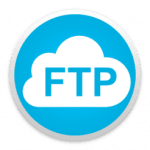





Diese Seite ist ein großer Fehler
Man könnte schreiben, warum Sie so denken ?
Pawel :.)….
Pawel
Der Code enthält keine Leerzeichen, irgendwie komisch <– dafür sind sie ...
Wo genau?